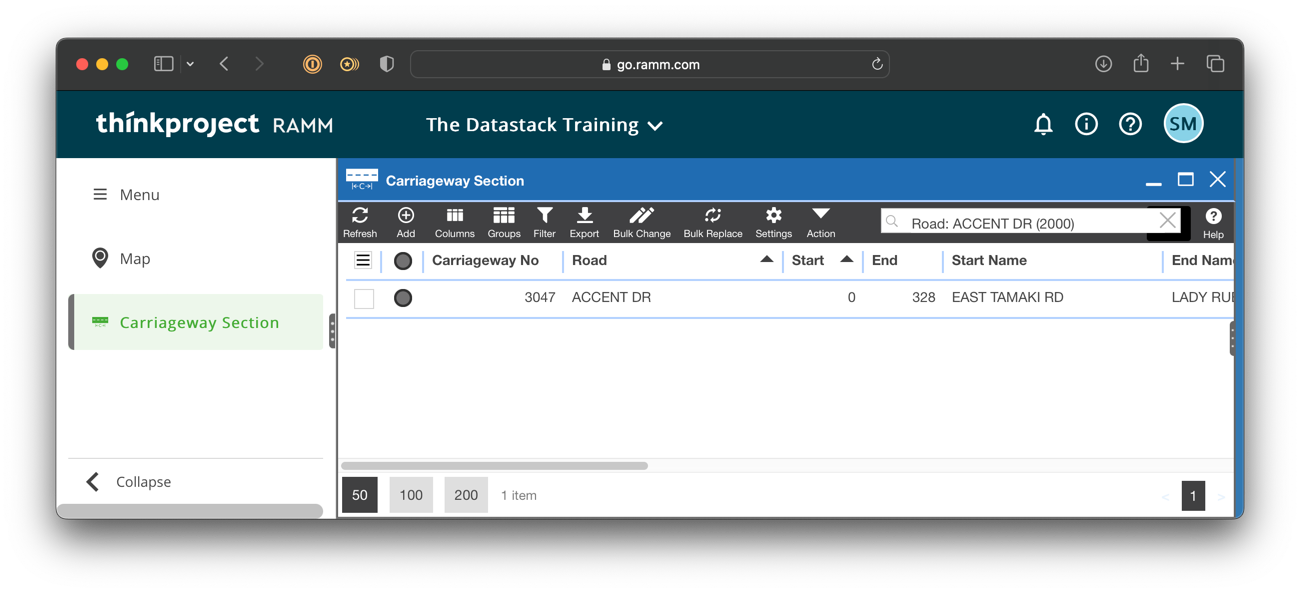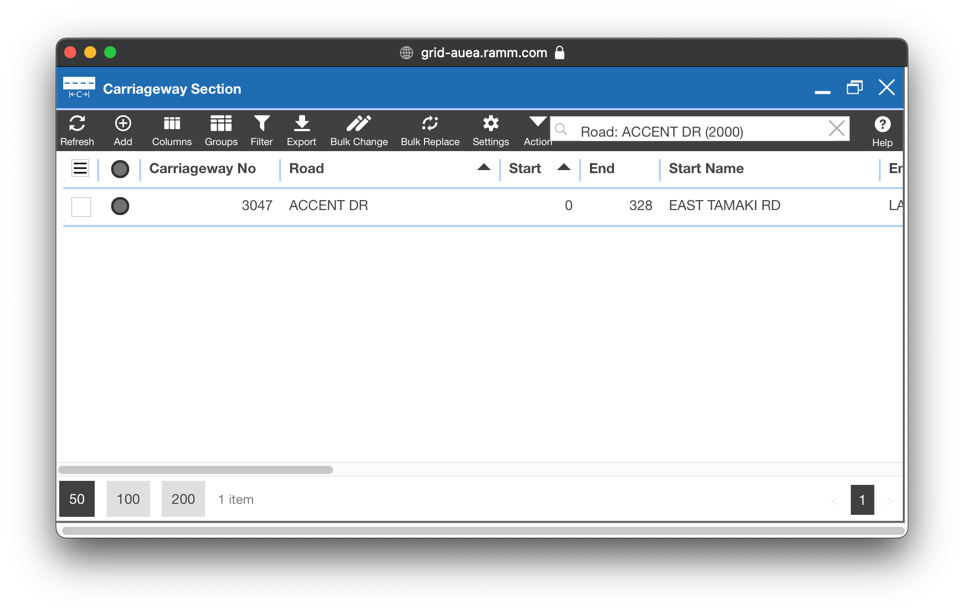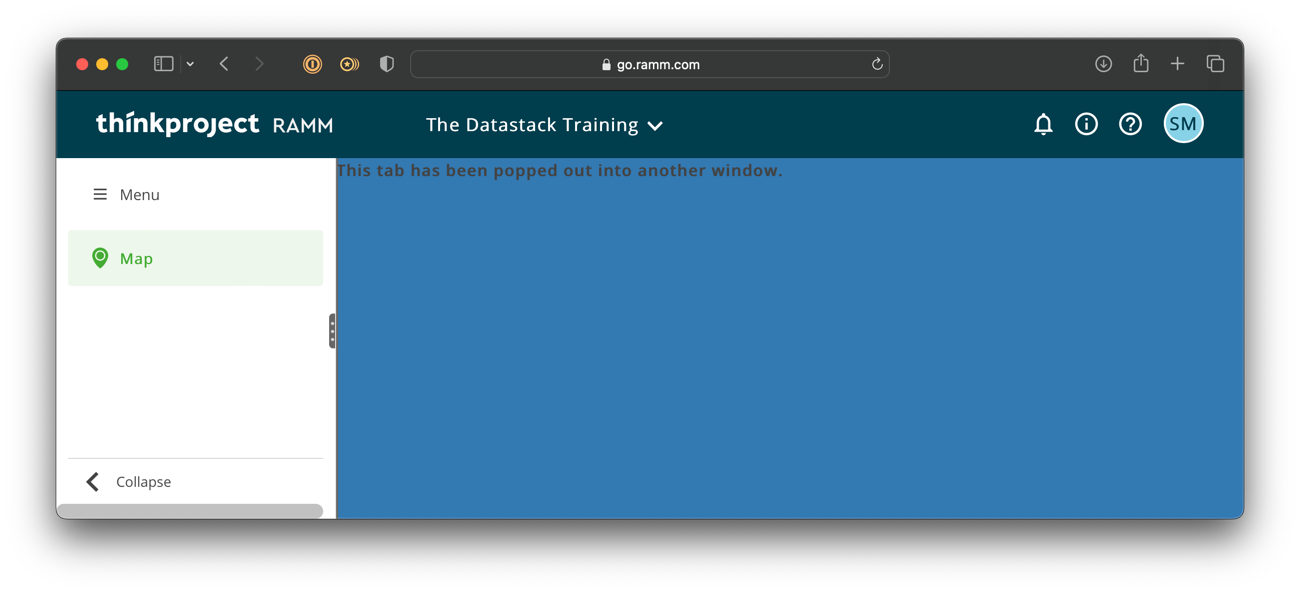Super Quick RAMM Hacks: popping windows
This post is part of the Super Quick RAMM Hacks series! In just 1 or 2 minutes, discover handy bite-sized tips and tricks to optimize your RAMM experience and workflow.
Have you ever used the handy RAMM Classic feature of cascading your windows? This is the feature where you can have multiple tables or datasets all open on the screen simultaneously.
Cascaded windows in RAMM Classic.
When the new RAMM HTML application first launched, this type of capability didn't make the initial feature list. Aside from opening multiple browsers or tab instances, you were limited to having one dataset as the focus on the screen at once.
A subsequent update to RAMM HTML has gone a long way to improving this situation, by giving users the ability to 'pop windows'.
This is how you do it.
Here I have my carriageway data open in RAMM HTML...
The carriageway tab in RAMM HTML.
In the toolbar on the left of the screen, when you mouse over the name of a layer or dataset, this little box and arrow icon will appear in the top right corner.
The box and arrow icon.
If you click this icon, it will open the dataset (in this case, my carriageway data) into its own fully resizable window...
A resizable window just for the carriageway dataset.
If you return to your main RAMM browser window, which will remain open in the background, RAMM will tell you that you have popped the tab.
RAMM lets you know you have popped the window.
And you can repeat this popping trick multiple times for different datasets and even the RAMM Map. So if you need to refer to numerous windows simultaneously, you could set your monitor up to look something like this...
Check it out and start popping some windows today.