
The TalkData Blog
TalkData is your go-to blog for all things related to data, asset management, RAMM, and information systems.
Whether you are interested in infrastructure asset management, road network management, or the land transport sector, TalkData is a perfect resource for you. But even if you just enjoy data, interesting projects, and cool tools, you'll find plenty to love at TalkData too.
And if you like what you see, why not subscribe to our newsletter? You'll get all our new articles sent straight to your inbox each month, giving you the edge you need to stay ahead in the game.
Thanks for checking out the blog!

Super Quick RAMM Hacks: summary dataset insights from RAMM Map
In this latest Super Quick RAMM Hack series article, you will learn a lightning-fast method to extract summary insights from the data added to your RAMM Map.
We will walk through the simple process for accessing the summary statistics available and share a neat little trick for drilling down further into your data.
Click the link to read more.

AMDS Essentials - Six resources to get you started with the Asset Management Data Standard
If you have heard about the Asset Management Data Standard (AMDS) and are still trying to figure out what it is all about, you need to read this.
This article will help you understand the AMDS quickly by highlighting six resources available through the official project page. You'll learn what the AMDS is, what it covers, and its importance to the transport sector.
Click the link to get up to speed with the AMDS now.

Super Quick RAMM Hacks: customise the point symbols in your RAMM map
Discover the power of symbol customisation in your RAMM Map!
In this latest entry to our Super Quick RAMM Hack series, you will learn how to add a visual twist to your spatial data in RAMM Map.
We will walk through the simple process to make your maps stand out, by customising the symbols for your point layers. If you have ever wanted to add more visual differentiation between the datasets on your map, then this essential Super Quick RAMM Hack is for you.
Click the link to read more.

Walk this way: building a footpath decision support tool (part one)
In this article, we dive into the development of a decision support tool that identifies footpath network maintenance and renewal activities.
Inspired by the concept of performing rolling path analysis, assetSTART aims to dynamically identify maintenance sites across the network, streamlining inputs to the decision-making process.
The project's guiding principle is to create a lightweight, cost-effective, data-driven decision-support tool that minimises the implementation burden while maximising the output of actionable insights for clients.
Part one looks at the why behind the tool, the critical process of coming up with a name for it, and the reuse of some previous development work as a solution component.
Come follow along behind the scenes of this development journey.

Minimise your innovation
This is an adaptation of a recent talk I have presented at a few conferences.
It includes a bit of everything in it. From a slightly tongue-in-cheek look at innovation to Occam’s Razor, Galls Law, a Tesla, a Coffee mug, a Raspberry Pi and the innovation flashiness index.
Oh, and there are also some infrastructure asset management case studies in there as well. These are all built around roading asset and network management projects, that do cool things with the RAMM system, by leveraging user defined tables (UDTs) and SQL code.
Click the link to check it out.

Super Quick RAMM Hacks: popping windows
This article is the first in the Super quick RAMM hacks series. The series focuses on bite-sized tips and tricks to help you maximise your RAMM experience and workflows.
Today we talk about popping windows.

Supercharged renewals management
In 2015, the Renewals Forward Works Programme (RFWP) system went live in Auckland Transport’s RAMM database. The RFWP is a bespoke renewals activity management system created directly within RAMM. Now nearly eight years since go-live, lets take a look at the origins of the RFWP, its on-going evolution, and some of the ways it has changed the game.
This is an adaptation of my talk presented at the RIMS Forum 2023 in Ōtautahi Christchurch.
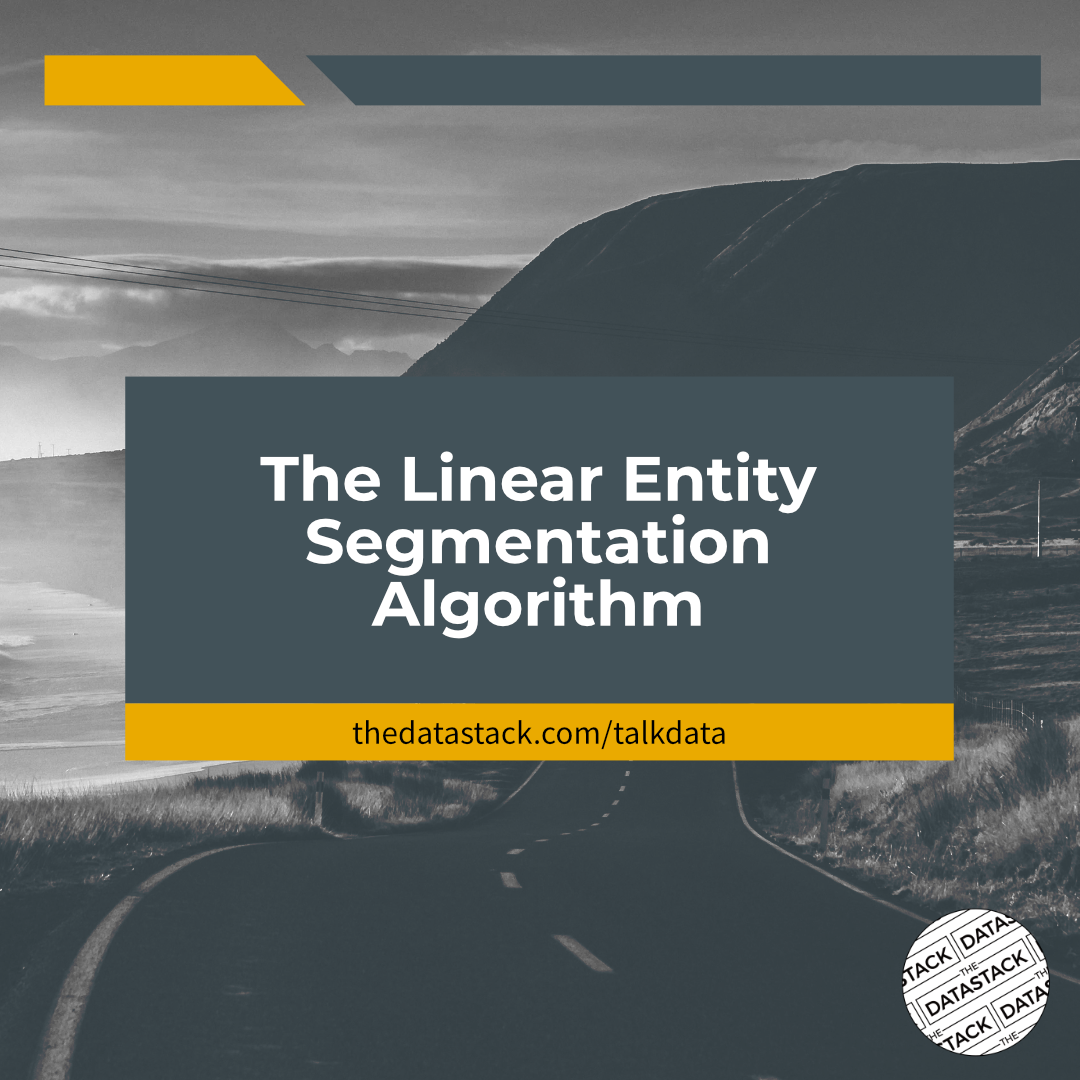
The Linear Entity Segmentation Algorithm
Have you ever needed to segment a dataset containing roads, or footpaths, or treatment lengths? Or basically anything that has a linear start and end point?
This article looks at the Linear Entity Segmentation Algorithm. Or LESA for short.
LESA solves the data problem of segmenting infrastructure-related things, which are defined and located within the constructs of a linear location reference management system.
Click the link to read more!

Five of the best features in the new RAMM SQL Management app
A new SQL app has arrived in the world of RAMM. Its called SQL Management, and it will become the successor to the mainstay classic RAMM SQL app.
In this article we take a look at five of the best features that are in the new RAMM SQL Management app. Plus there is also a little discussion about why the classic RAMM SQL still has its advantages.
Click the link to find out more.
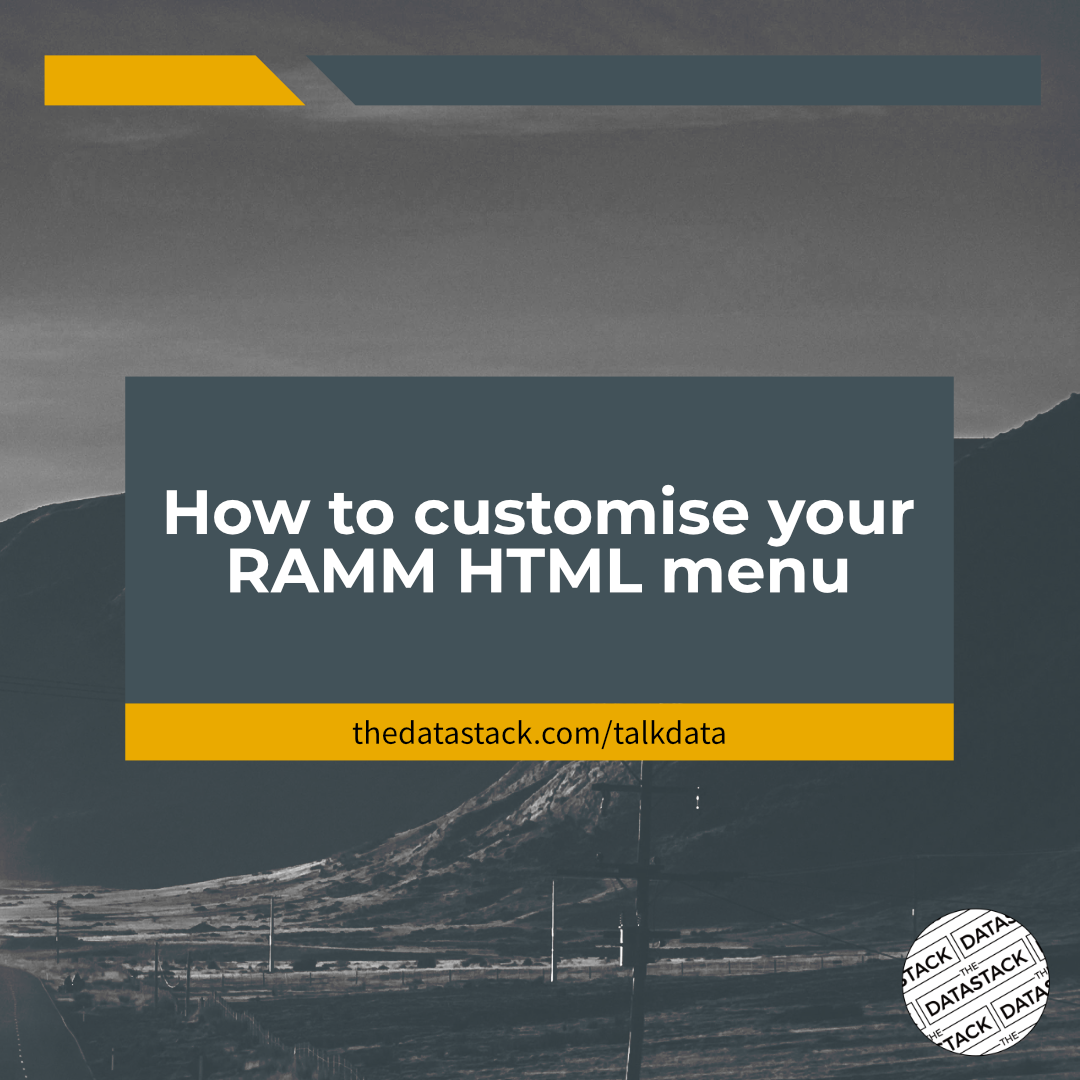
How to customise your RAMM HTML menu
Do you frequently access the same RAMM apps or datasets? Did you know you can add these items as favourites in your RAMM HTML Menu?
In this article we walkthrough how to add the new SQL Management app, the RAMM Centreline Manager app, and the drainage asset table as favourite items.
Click the link to find out how to customise your RAMM HTML menu.

TD Labs: ONRCtoday and the not-so-obvious value of prototypes
In this post we take a retrospective look back at our ONRCtoday dashboard concept, and discuss where and how value can be realised in the prototyping process.
This is a TD Labs article. TD (The Datastack) Labs is all about putting ideas out into the world. It is a space for sharing and talking about creativity, concepts, prototypes and designs rather than necessarily having a focus on just polished client-ready products and services.
Hit the link to read more.

Level up your RAMM Map with a new base layer
When working with data, maps are a very powerful tool to have in your arsenal.
If you are a user of the RAMM HTML app, you will probably be familiar with the RAMM Map. This is a neat tool to visualise your data within a spatial context on your network.
In this article we walk through how you change the RAMM Map layer, to easily overlay Google satellite imagery, LINZ imagery and more.
Click the link to find out how.

Steal this SQL: RAMM basics volume two
This is the second post in our series of articles called ‘Steal this SQL: RAMM Basics’.
The focus of this series is to demonstrate SQL concepts through code examples, which you can use in Thinkproject’s RAMM software. It is intended to provide resources at a starter/introductory level. So it is ideal for those looking to get up and running with RAMM SQL for the first time, or for those after a bit of a refresher.
Click the link to steal some SQL.

A review of the IPWEA AM 101 digital badge
The IPWEA digital badge programme supports professional development in infrastructure asset management.
In this post I review the Asset Management 101 digital badge (also known as AM 101). This is the entry-level badge to get yourself going with the programme
Click the link so you know what to expect going in, and what you are going to get out of it.
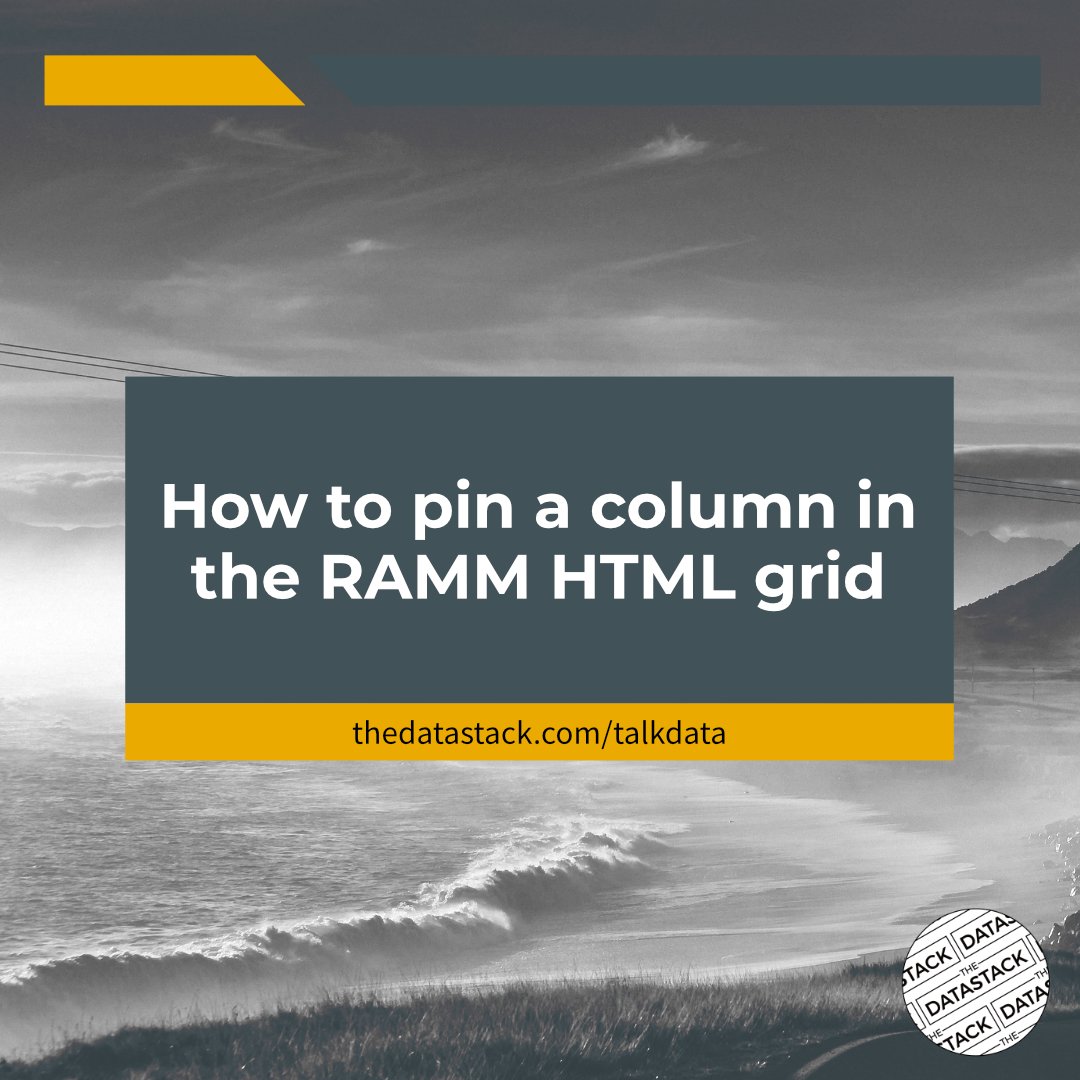
How to pin a column in the RAMM HTML grid
Have you ever wanted to keep a column on screen at all times when working in a RAMM HTML grid? Perhaps when you are scrolling through the columns of a large table, you always want to see the name of the road for each record.
The good news is you can do this by pinning a column on screen. In this article we talk about how to pin and unpin columns, automatic column ordering that RAMM will perform, and a neat drag and drop trick.
Hit the link to read more.

Building an On Air sign for the home office
COVID-19 has brought many changes to the ‘normal way of life’, including a big increase in the number of video calls when working from home.
Looking for a solution to prevent disruptions while on a call, I set out to build an On Air sign for my home office. My take on this type of sign is powered by a Raspberry Pi, has an e-ink display to show my selected status, and uses a custom API to handle status changes from my MacBook Pro.
Hit the link to read more.

How to remove a core RAMM table with Table Manager
Do you have unused or redundant core RAMM tables cluttering up your database? Did you know you can now remove these tables?
In this post we set out to remove a core RAMM table using the new Table Manager application.
First we look at how to find the RAMM Table Manager application. We then remove the Features table and look at what this means for your database (plus detail a sneaky little way to still access the table). Then we bring it back again by restoring the Features table back to our RAMM database.
Hit the link to find out more!
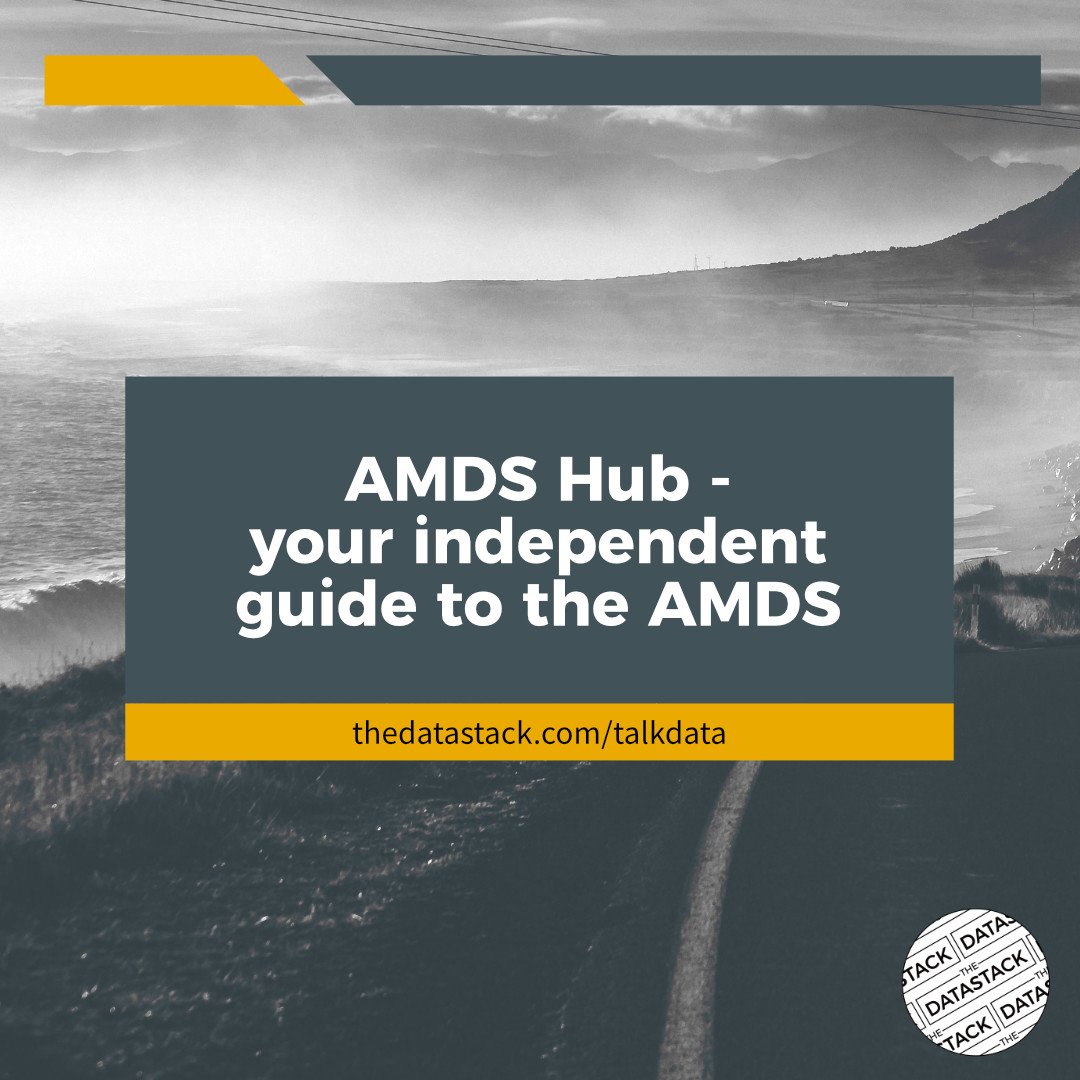
AMDS Hub - your independent guide to the AMDS
We are excited to announce the launch of a new resource from The Datastack; the AMDS Hub.
Located at amdshub.co.nz, the AMDS Hub is your independent guide to the New Zealand Asset Management Data Standard.
From a beautiful spatial implementation tracker, to simple & non-jargony examples, the AMDS Hub will give you a basic introduction to what the AMDS is all about, and keep you up to date on the latest developments with the project.
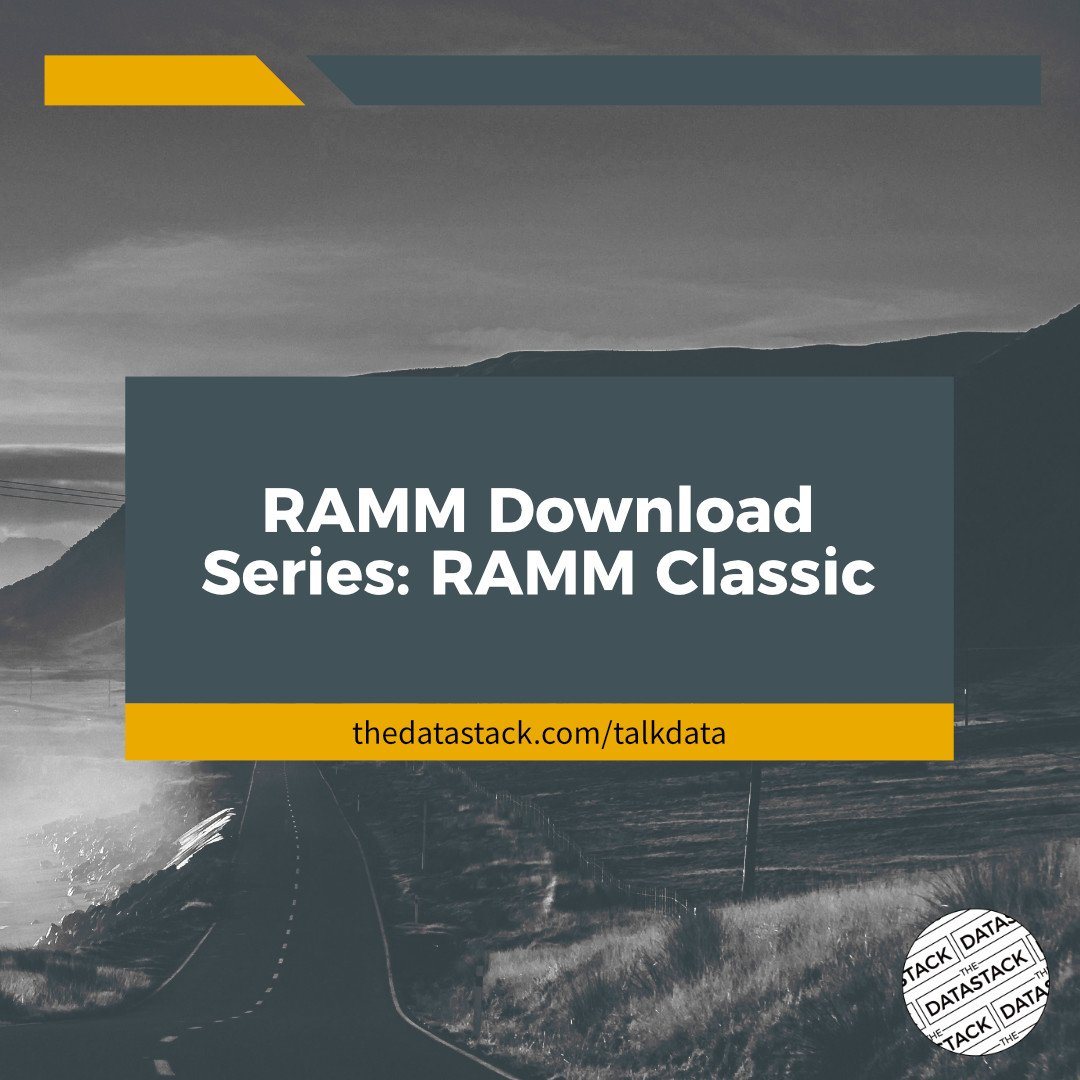
RAMM Download Series: Classic RAMM
The RAMM Download Series looks at some of the common and accessible ways to export your data from the RAMM System. There are two key objectives for each post in the RAMM Download Series:
Export the carriageway dataset (based on the TalkData network), including every record in the table.
Get this exported data into an Excel spreadsheet.
In this post we walk through how to download data from the Classic RAMM app, including how to customise the grid before exporting your data.
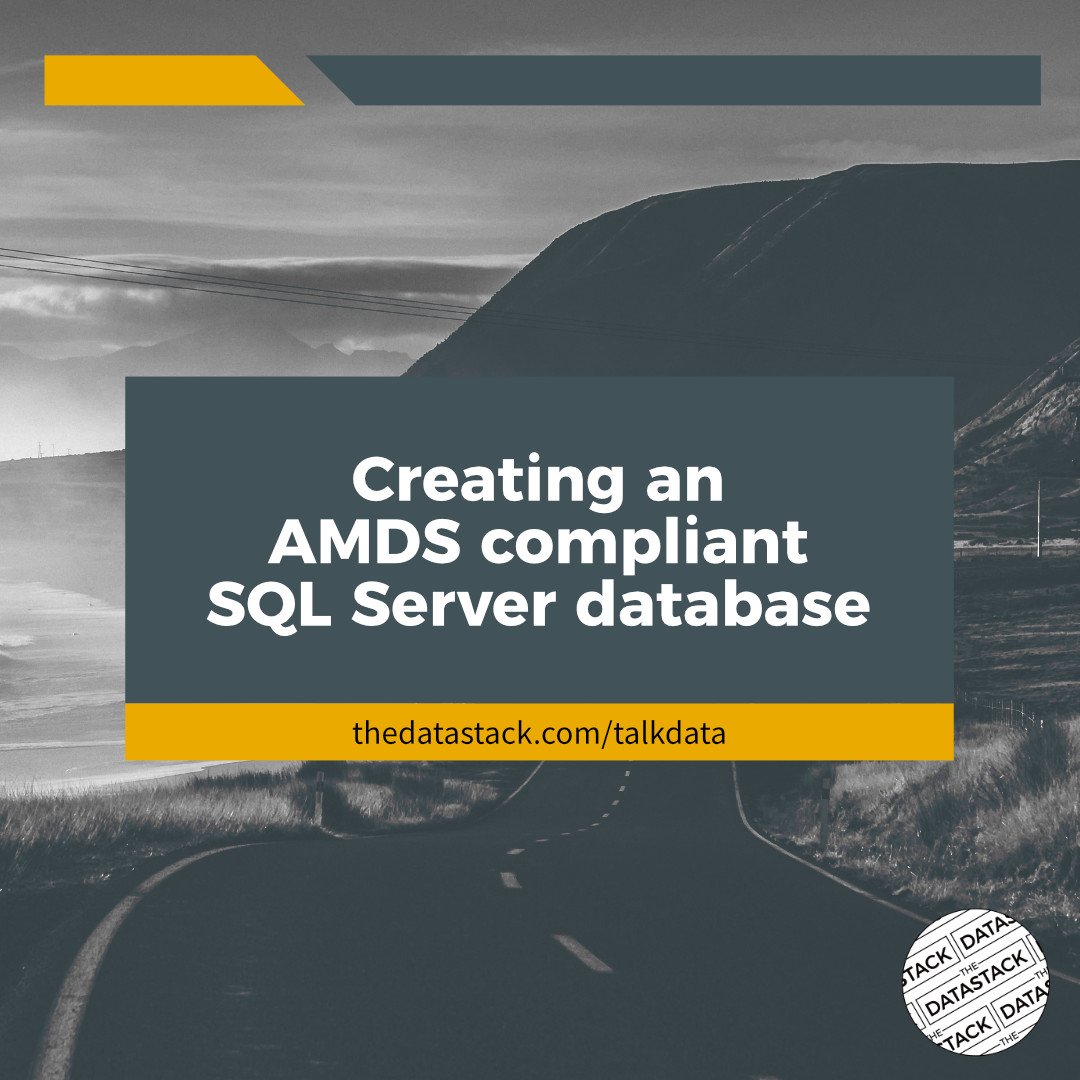
Creating an AMDS compliant SQL Server database
The AMDS project is tasked with developing an Asset Management Data Standard for the New Zealand Infrastructure sector.
In this post we use one of these .sql files from the AMDS releases to create an AMDS compliant database structure in SQL Server. We then dive in to take a look at the asset and lookup tables included out of the box. Finally, if you are used to the RAMM interface, we will see how one of these tables looks in a RAMM environment.
The latest from the TalkData blog...
direct to your inbox.
Click the button below to sign up to our monthly newsletter.
You will receive all the latest TalkData post + other news and updates.
