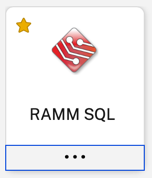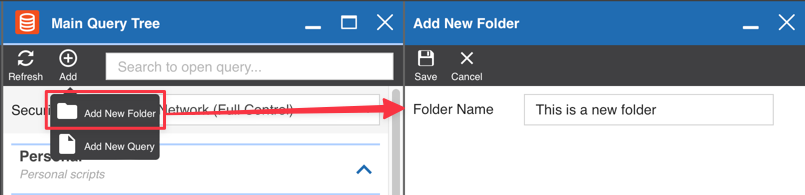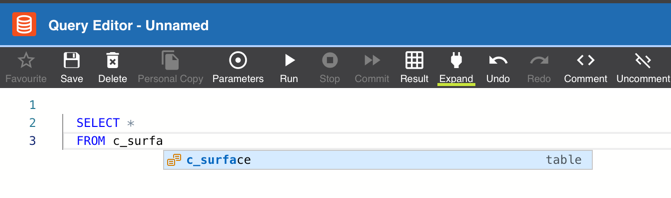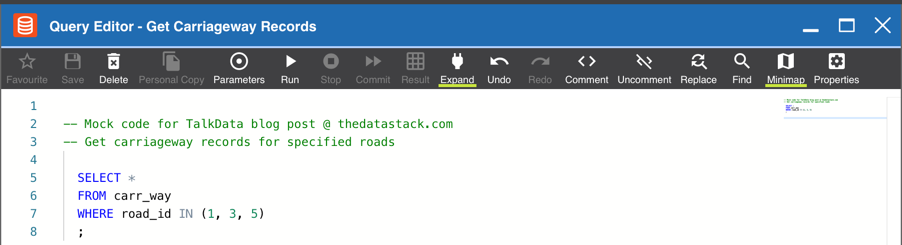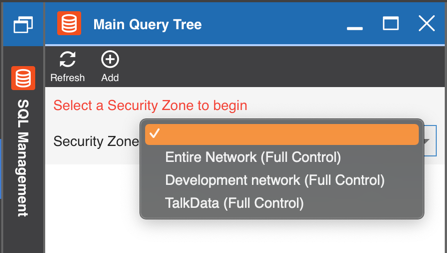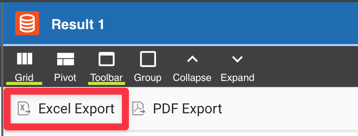Five of the best features in the new RAMM SQL Management app
With efforts ongoing to modernise the older 'classic' apps in the RAMM software suite, the new RAMM SQL Management app was recently released into production.
SQL Management brings a fresh new look and feel to your SQL experience in RAMM. And like the other newer RAMM apps, when you use the SQL Management App, your SQL code will be living in a browser-based editing environment.
So you can say goodbye to Citrix. And you can say goodbye to the older classic app aesthetics.
Is the classic RAMM SQL app still available?
SQL Management will eventually become the full-time successor to the classic RAMM SQL app. If you are a RAMM SQL veteran, know that for the time being the classic RAMM SQL app can still be used.
And full disclaimer: I think RAMM SQL is still the better of the two apps (for now at least).
Saying that is not meant as a criticism of the new SQL Management app. However, based on the current versions available in production, the classic app still has some key advantages going for it. This includes things like;
the ability to dynamically toggle between attribute names and aliases in a results window
persistent code workspace when switching between SQL files (in the new app you need to save the current work in progress file each time you want to switch to another SQL file)
persistent results windows when switching between SQL files
arguably a more transparent approach to transaction management
being able to rapidly export results by dumping them to your clipboard
But in all fairness to SQL Management, the app is both very new and still in development. So it's not exactly an apples-to-apples comparison when contrasting it with RAMM SQL, which is an incredibly well-established application in the RAMM software ecosystem.
Five of the best new features in SQL Management
With that out of the way, let's take a look at five of the best features (in no particular order) in the new SQL Management app in RAMM.
1. Intuitive folder and file management
SQL Management brings with it a significant upgrade to how you manage files and folders. Whilst you can create folders in classic RAMM SQL, it is not exactly the most fun or easy thing to do. If you know you know.
The new SQL Management app has a quick and easy way to create new folders.
For the SQL files themselves, there is a new search function to find the file you need. There is also file drag and drop, so you can efficiently move your files in and around your folder structure.
Things just got a whole lot easier with organising your SQL files.
2. SQL IntelliSense (or autocomplete)
Although over the years I have become a bit of a walking RAMM data dictionary, IntelliSense is a very welcome addition to the editor.
IntelliSense basically lets you start typing your code, and RAMM will suggest auto-complete options for you based on what you have typed.
So like in the screenshot above, it has suggested that I am wanting the c_surface table after I have only partially typed the table name. And I can use that suggestion to autocomplete that particular part of the code as well.
At the moment the suggestions from IntelliSense seem to be limited to just table names. It's not clear if that is going to be expanded upon or not. So for right now, don't go in expecting it to give you autocomplete suggestions for things like table attributes or functions.
3. A modern GUI
There are a whole bunch of smaller quality of life improvements in the editor's GUI (graphical user interface). Things like;
line numbers
bulk commenting/uncommenting of code
code minimap
Perhaps none of these items individually will make you say wow, but collectively they make for a nice upgrade to the editor interface.
4. Easy security zone selection
In a previous TalkData post, we looked at the steps required to set a security zone in RAMM HTML / RAMM Map. Whilst it is kind of buried away in a menu in RAMM Map, security zone selection is far more prominent in SQL Management.
In fact, when you have access to multiple security zones in a database, you are required to pick the zone you want to use before you can get to any of your code…
This in-your-face approach is very useful when you have access to multiple security zones in a given database and want to restrict your scope of work accordingly.
5. Export to .xlsx Excel format
Although this sounds like a small change, you can now export results to the Microsoft Excel .xlsx format.
The classic app exported excel files in the .xls format, which didn't always play nicely with later versions of Excel (and enterprise security settings). This will be a big usability improvement for file exports.
That wraps up the post looking at five of the best new features in the SQL Management App. The development of this new app is off to a really good start, and some of the new features are a very welcome addition.
Although I am still a fan of classic RAMM SQL, I will be watching with anticipation the continued development of SQL Management. The features above are certainly not the only new things that are available in the app. So if you do work in RAMM SQL now, you should jump in and check out SQL Management when you get a chance.
There is also a Virtual RAMM User Group Conference on next week, so hopefully, we get some development roadmap insights there.