
The TalkData Blog
TalkData is your go-to blog for all things related to data, asset management, RAMM, and information systems.
Whether you are interested in infrastructure asset management, road network management, or the land transport sector, TalkData is a perfect resource for you. But even if you just enjoy data, interesting projects, and cool tools, you'll find plenty to love at TalkData too.
And if you like what you see, why not subscribe to our newsletter? You'll get all our new articles sent straight to your inbox each month, giving you the edge you need to stay ahead in the game.
Thanks for checking out the blog!
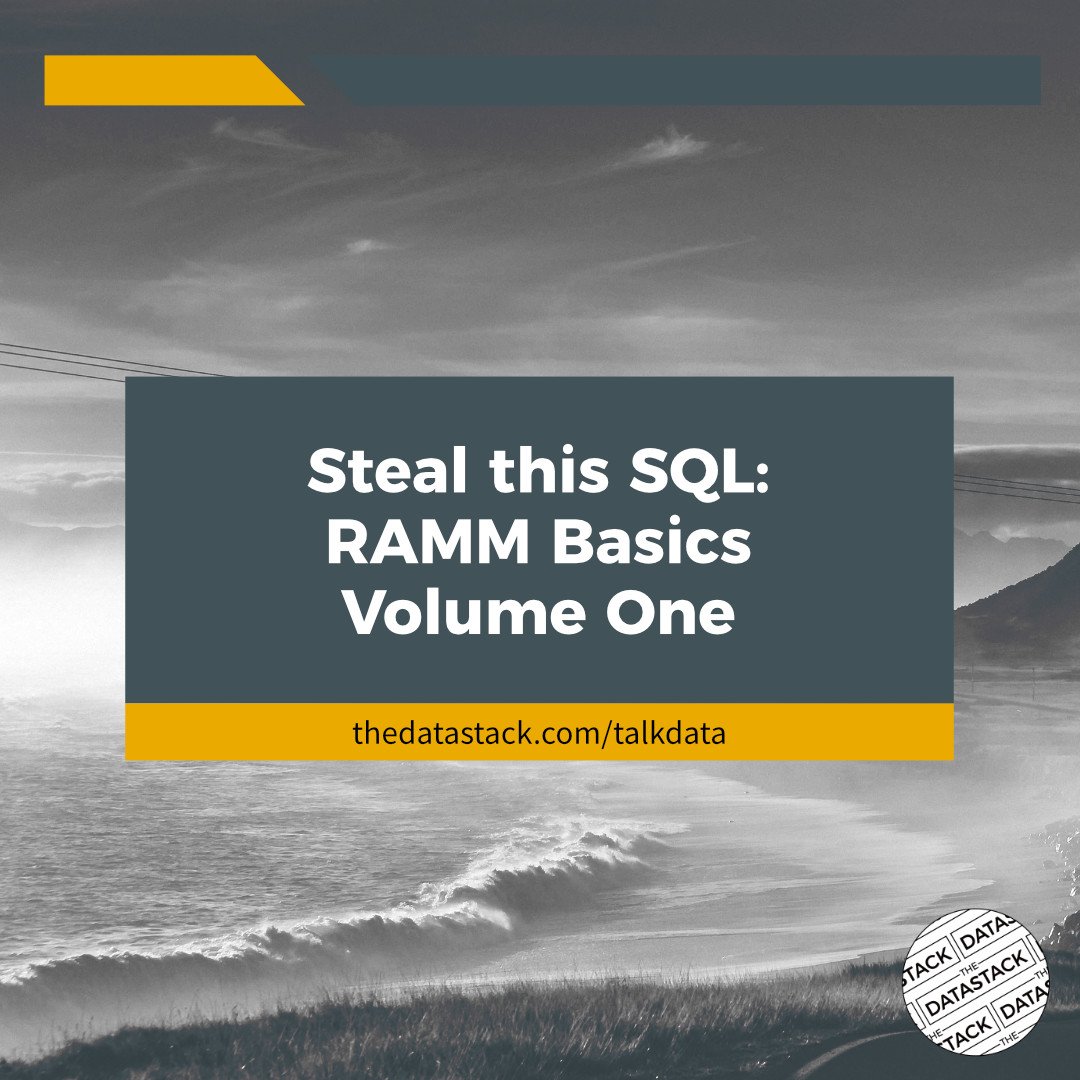
Steal this SQL: RAMM basics volume one
This is the first post in a new series of articles called ‘Steal this SQL: RAMM Basics’.
The focus here is to show some basic SQL concepts and code to use in Thinkproject’s RAMM software. It is intended to provide resources at a starter level, for those looking to get up and running with RAMM SQL for the first time, or for those after a bit of a refresher.
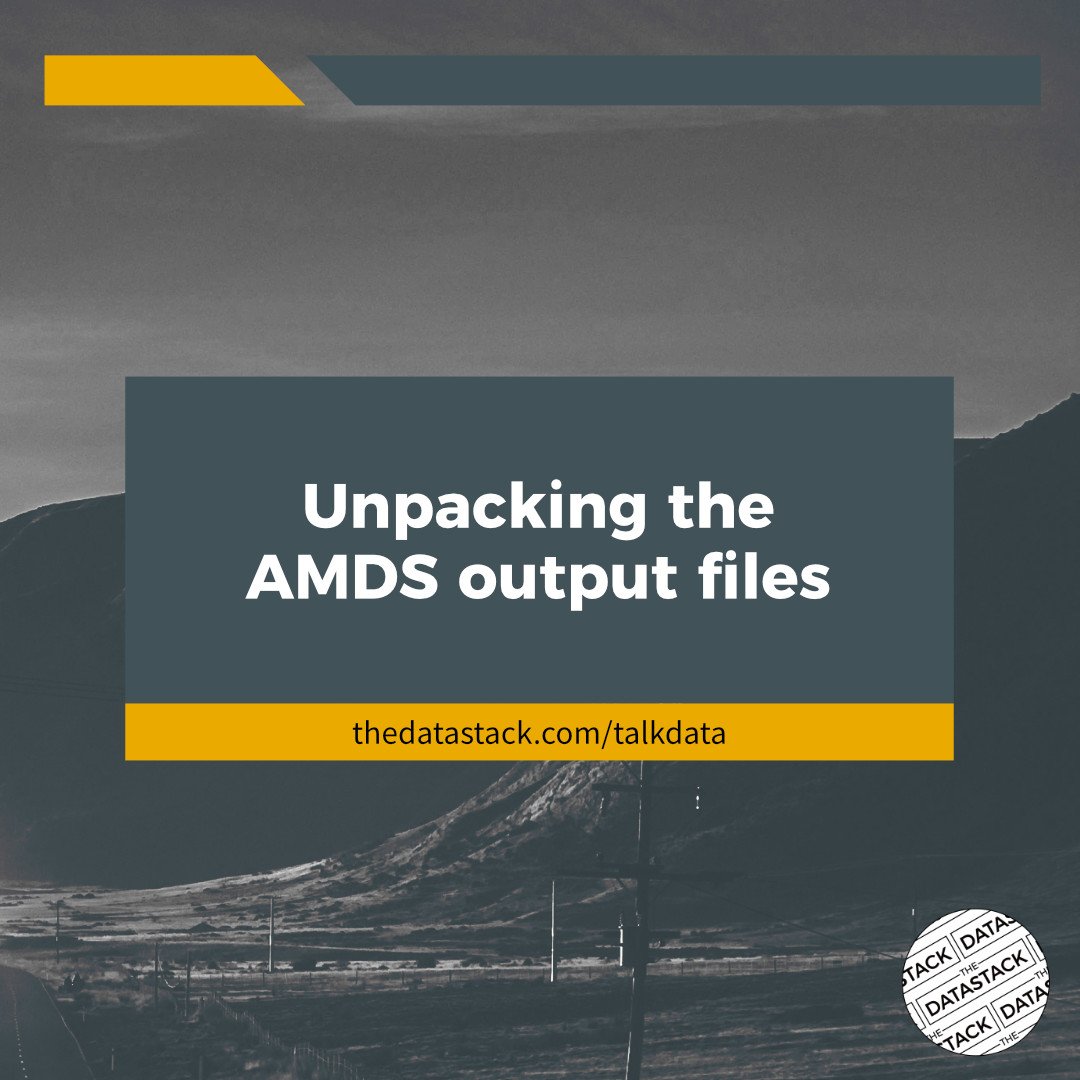
Unpacking the AMDS output files
Do you want some insights into how the New Zealand Asset Management Data Standard (AMDS) is being distributed to the land transport sector?
In this post we will take a look at the AMDS output files to see what is going on. We will be using the "Structures group (bridges, culverts, underpasses) and non-electronic signs" output file as part of our deep dive.
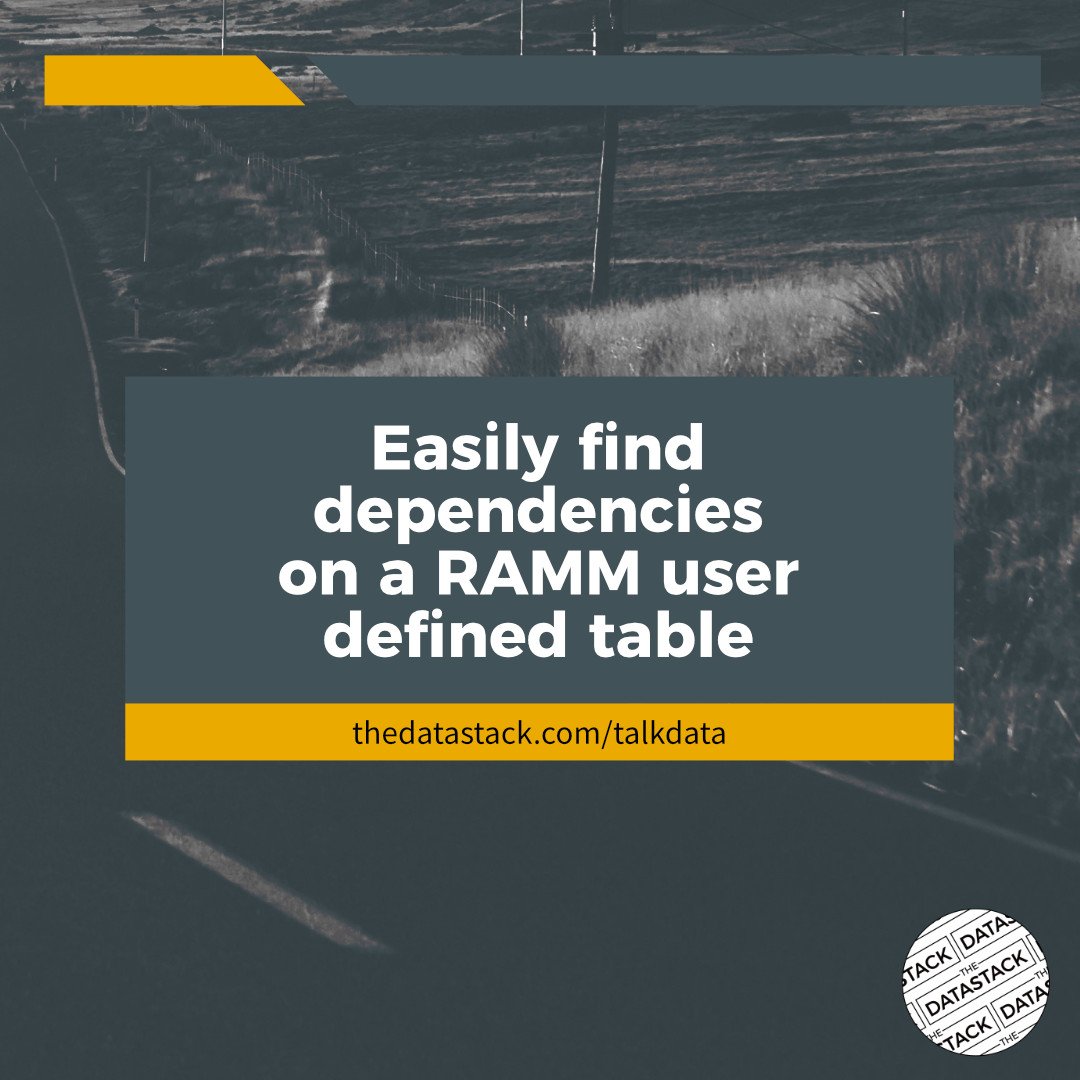
Easily find dependencies on a RAMM User Defined Table
User Defined Tables, or UDT’s as they are commonly referred to, are custom tables in Thinkproject’s RAMM software.
If you manage RAMM UDT's, you will want to know about this nifty little feature in UDT Manager; the References screen, to find all the dependencies on a UDT.
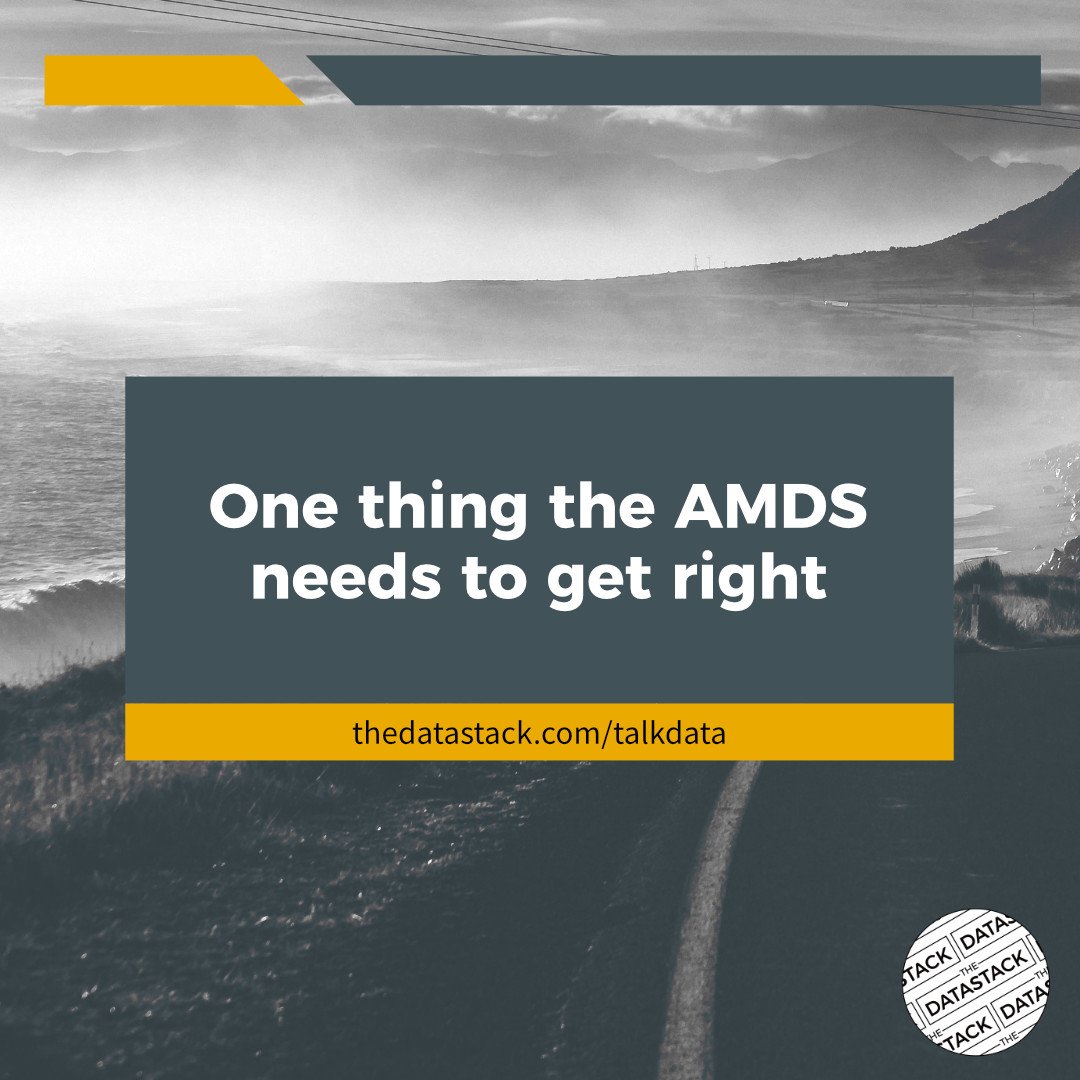
One thing the AMDS needs to get right
The AMDS project is going to create a way for everyone to speak the same language when we talk about land transport assets. In this post we look at one thing the AMDS needs to get right for a successful implementation.

Saving time, money and complexity through workflow transformation
Take a quick look at a project which transformed a client’s workflow, centred around the tracking and management of specific events. This project saved the client time, money and overall complexity in their management of these events happening on their roading network.
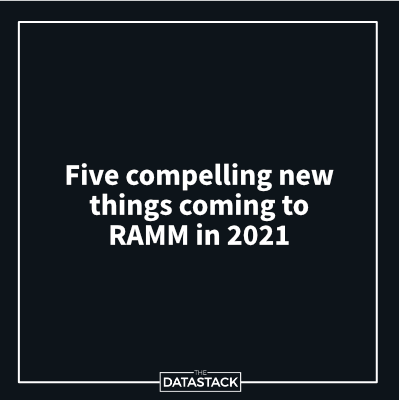
Five compelling new things coming to RAMM in 2021
In this post we look at five compelling new things coming to Thinkproject’s RAMM platform this year. From iOS & Android support to interactive 3D assets.
Hit the Read More link below to find out more.

The RAMM feature you have always (probably) wanted is nearly here
Do you want to hide any unused standard tables from all database users? Do you want to modify existing standard table by adding an extra attribute or two? You need to check out this new feature coming to RAMM.
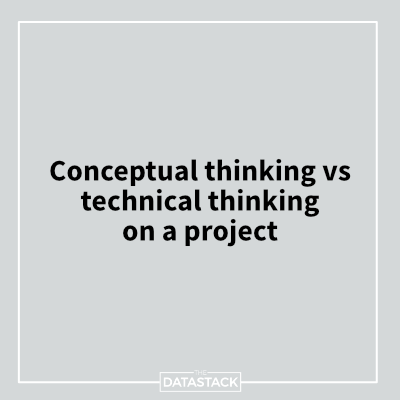
Conceptual thinking vs technical thinking on a project
In this post we discuss a simple collection of ideas on balancing technical and conceptual thinking on a project. It includes some reflections from a recently delivered project.
There is also discussion on why prototypes & feedback loops can be really effective in the delivery of a solution.

The information tool you need to try in RAMM Map
Does this situation sound familiar? You have been looking at a location in RAMM Map and wondering where exactly it is within your linear network? Perhaps the number of metres that location is from the road origin, or the offset from the centreline, or both?
Great news; the Road Information tool is right there waiting to help.
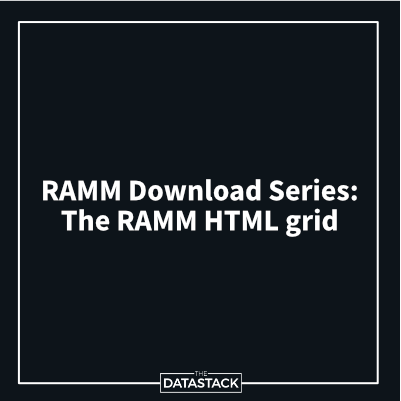
RAMM Download Series: The RAMM HTML grid
The RAMM Download Series looks at some of the common and accessible ways to export your data from the RAMM System. There are two key objectives for each post in the RAMM Download Series:
Export the carriageway dataset (based on the TalkData network), including every record in the table.
Get this exported data into an Excel spreadsheet.
Todays post walks through how to download data from the RAMM HTML grid.
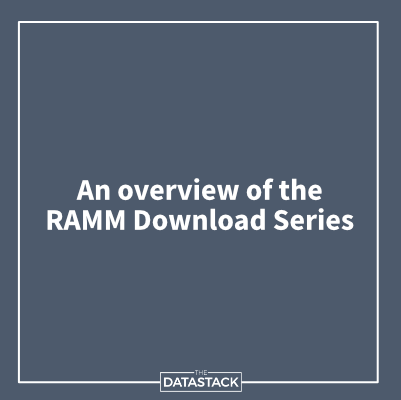
An overview of the RAMM Download Series
This article is the launch of a new set of posts on the TalkData blog; The RAMM Download Series. RAMM hosts a significant volume of asset information for different road controlling authorities around New Zealand, Australia and Fiji.
Assuming you have the permissions to one or more of these RAMM databases, RAMM is actually quite an 'open' system.
How to switch to dark mode in ArcGIS Pro
Are you a light mode or dark mode person? Find out how to switch your ArcGIS Pro app to dark mode with these quick and easy steps.

Filter by security zone in RAMM Map & RAMM Grid
RAMM security zones define sets or groupings of roads in your network. These zones can reflect things like geographic areas (e.g. North area vs South area), regulatory or political boundaries, or maintenance contract boundaries.
In this post we are going to walk through how filter your RAMM network by security zones, in both the RAMM Map and RAMM Grid apps.

RAMM SQL basics and writing a simple query
RAMM SQL provides a very quick and easy way to interact with your RAMM database. If you are not sure what SQL actually is, there is a very quick introduction below.
Then after that you can follow along with a step-by-step walkthrough of how to get the list of roads for your network. You will see that only a couple of lines of code are needed to get a the list of roads out of your RAMM database.
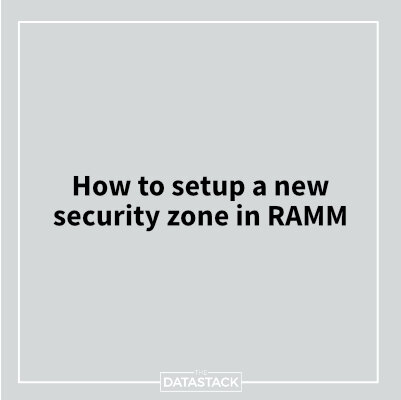
How to setup a new security zone in RAMM
In an earlier post we digitised a bunch of new roads in a hypothetical new roading network; the TalkData network. In today’s post we are going to add these roads to their own security zone in RAMM.
To start with though we will give a really quick overview of security zones in RAMM. We will then go through the step-by-step process of setting up the TalkData security zone, using the RAMM HTML application.
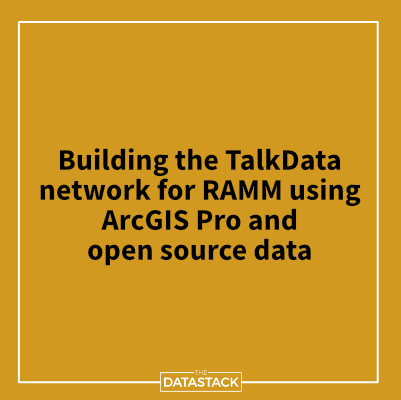
Building the TalkData network for RAMM using ArcGIS Pro and open source data
Upcoming TalkData content is going to be getting hands on and practical with data. To help make this happen I wanted to have a 'data sandbox' to use here on the blog. The purpose of the sandbox would be to demonstrate different processes, tips and tricks for use on your own data.
So I set about creating a custom TalkData network in RAMM - a fictional transport network based in real-world environments. This post talks through the process and tools applied in the process.

No message box buttons to click in RAMM? Try this one simple trick.
Have you been doing work in RAMM Grid, and a message box appears to confirm an action…… but there is no button to press to actually carry on with the job? Are you stuck and not sure what to do next?
The issue is you may be using an unsupported web browser.
Well the good news is there is a very simple trick to get around this issue.
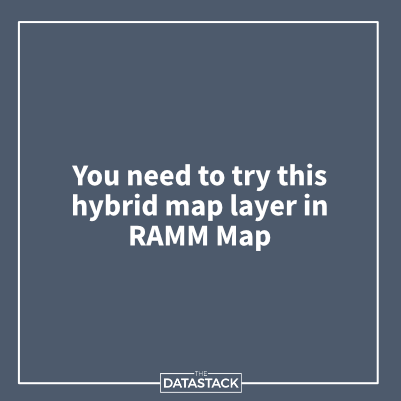
You need to try this hybrid map layer in RAMM Map
Find out all about a new base map layer option in RAMM Map, which brings you the best of both worlds from the standard and satellite map layers.

A new era for RAMM as thinkproject Group acquires the business
In the midst of the second week of the COVID-19 level 4 lockdown here in New Zealand, an interesting email arrived in inboxes for those in the world of RAMM. It was an announcement that as of the 1st April 2020, thinkproject Group has purchased RAMM Software NZ and Australia.
The announcement addressed the future direction of the software, and hinted at some big things to possibly come.
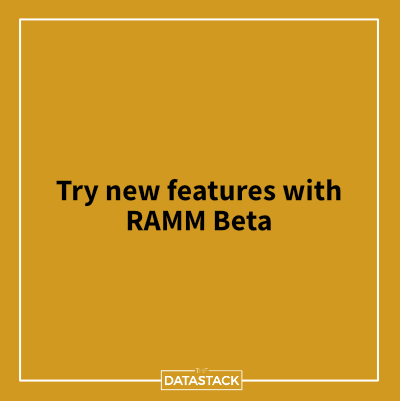
Try out new RAMM features with RAMM Beta
Beta versions of software can provide a preview of new features and tools coming out soon. This is prior to them being released in the ‘production’ or off-the-shelf version of the product.
With RAMM you can access the Beta version of the software from directly within your browser. This means you can start using some new and updated RAMM features ahead of their formal release.
The latest from the TalkData blog...
direct to your inbox.
Click the button below to sign up to our monthly newsletter.
You will receive all the latest TalkData post + other news and updates.
