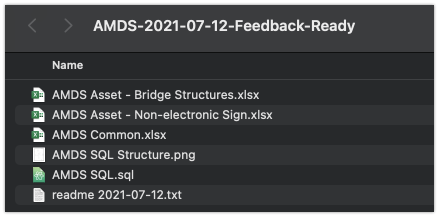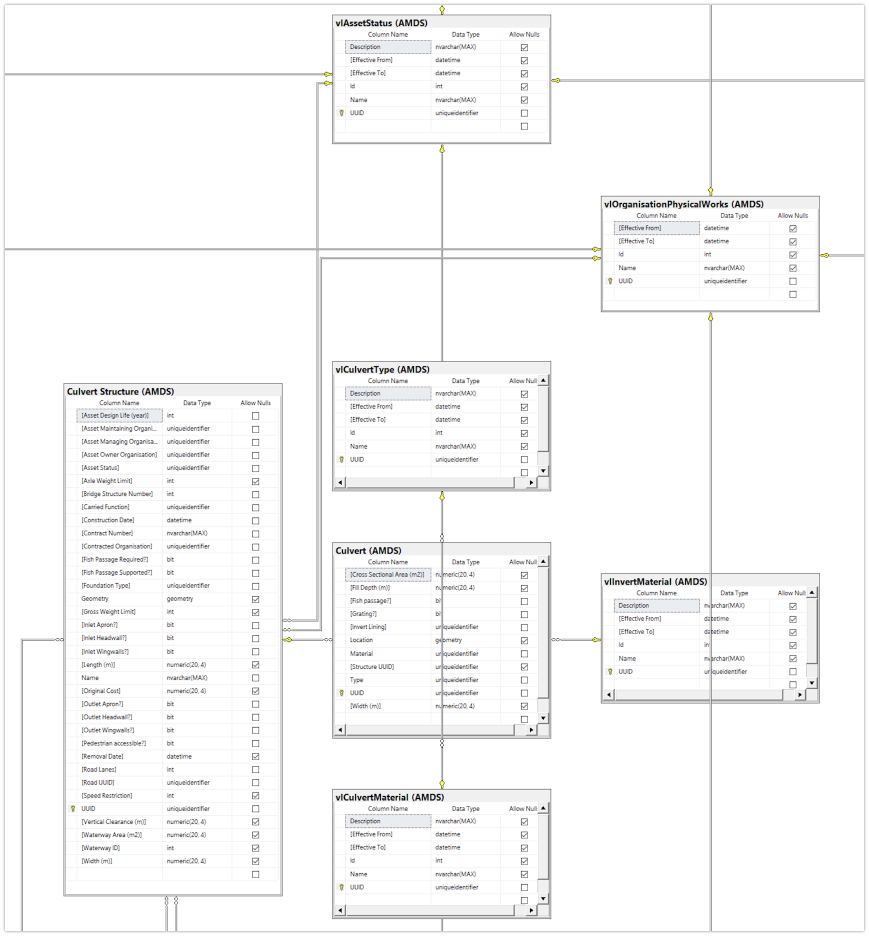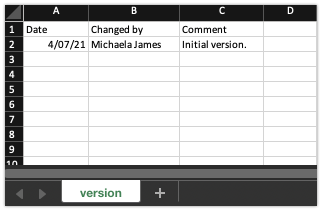Unpacking the AMDS output files
The term AMDS refers to the Asset Management Data Standard. The AMDS project is developing a data standard for the New Zealand land transport sector.
Update: want to know more about the AMDS? Check out our independent resource for the AMDS over at amdshub.co.nz
As we covered in a previous post, output files for the AMDS are now releasing in more user friendly formats.
Today, we will have a look at what is included in these output files. This will give insight to how the standard is being communicated to the sector... without needing to drill into the files yourself.
For this post we will be using files for the "Structures group (bridges, culverts, underpasses) and non-electronic signs". At the time of writing, this release has a status of provisional. The specific files included will be dependent on the focus of the release. So this article intends to provide a general idea of what a typical release can look like.
Unzipping the outputs
Each output release comes compressed in a .zip file format. These .zip files are containers for a bunch of different individual files. For the Structures group and non-electronic signs, there are 6 files in the release.
From the screenshot you might have seen there is a readme file in there. This is a solid starting point for our exploration of this AMDS output package.
The readme text file serves a couple of purposes. One of these is to provide the following overview of the AMDS project;
"The AMDS project has undertaken to create a set of common attributes and associated lookup values to be used across the New Zealand Infrastructure sector with a particular focus on Land Transport. The intention of the project is to progressively publish a comprehensive sets of Asset Management attributes and lookup values.
The process of achieving this is iterative and on-going. As the data standards are published they will be circulatedfor feedback and further enhanced. It is the project's intention that "major releases" will be published at regular intervals."
There is also an explanation of the purpose of the other files in the release. Plus there is commentary on formatting conventions applied in the included Excel documents.
This is a nice and succinct file to include in the AMDS download. It is easy to envisage this readme being someone's first point of interaction with the AMDS. So having this project briefing included will help set some of the scene for a newcomer to the project.
One possible improvement could be to include a URL to the official AMDS project page. Or you know, amdshub.co.nz (in my totally unbiased opinion of course). If this readme was a first entry point to the AMDS, a URL linking to more detail would be pretty useful.
The files with the details
The remaining files in the output package related to specific aspects of the AMDS. In this particular output package, the files include;
AMDS Asset - Bridge Structures.xlsx | contains the data specification for Bridge, Culvert Structure, Culvert, Subway and Stock Underpass assets
AMDS Asset - Non-electronic Signs.xlsx | contains the data specification for Non-electronic Signs
AMDS Common.xlsx | contains commonly recurring lookup values. These will be applicable across multiple asset types, and include things like asset status and owner organisation
AMDS.SQL | a Microsoft SQL Server file to spin up AMDS compliant database object in your own database
AMDS SQL Structure.png | an image showing the table structure that could result from the data standard. If you have looked at something like an Entity Relationship Diagram (ERD) before, you will be able to navigate your away around this. The screenshot below is zoomed into just one section of the image.
A deeper dive into the standards file for Non-electronic signs
Opening the AMDS Asset - Non-electronic Signs.xlsx file, shows the technical details of the data specification.
First up there is a tab for versioning/change tracking information.
Next, the Non-electronic sign sheet contains all the attributes for the asset type. If you have looked at a RAMM Database Structure report, or something similar, you should feel right at home here.
For each attribute, there are further details such as a description, its datatype and whether the field is mandatory or not.
The remaining tabs in the Excel workbook are for various lookup tables / lookup lists. For a given table, it will typically show the lookup value ID, name, description (if applicable) and an effective date range.
A low barrier of entry to the standard
So as you can see above, the AMDS output files are being distributed in user friendly formats. This includes common file types like text files and spreadsheets.
What this ultimately does is create a low barrier of entry to the standard, for those working in the sector. And this is a fantastic outcome. The ease of use is especially apparent, when compared to the ontological model that was originally being used.
So now if you need to know what the mandatory attributes are for a non-electronic sign ... it's easy as. Just pull up the relevant Excel file and dive right in.
Download the standard yourself
As of the time of writing this article, there is one stabilised output file and one provisional file available for the AMDS. Hit the links below to download the standards and have a look around for yourself.